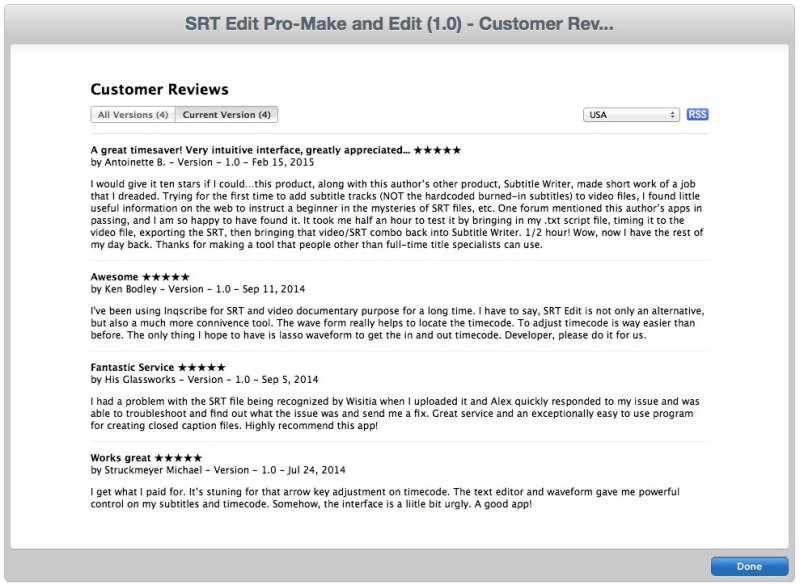Create SRT File
Edit SRT File
on you Mac

Question and Answer
About SRT Edit Pro
SRT is the most popular subtitle format. SRT Edit Pro is a professional tool for SRT subtitles creating and editing. You can make your SRT file from scratch or edit your existing SRT file, do timing, timecode adjustment, subtitle editing. With audio waveform, it's super easy and convenient to find the accrete In and Out point of subtitles. It builds in a muli functional text editor, you can almost do anything you want. Please go to www.srtedit.com to watch the video tutorial before you buy it! -Support all video and audio files Quicktime Play X supported. -Import SRT file or create a new SRT file from scratch. -Create and edit your subtitles just in a text editor. -Shift all timecode or selected timecode. -Use Left or Right arrow key to adjust timecode backward or forward. -Use Up or Down arrow key to jump previous or next timecode. -Use Option+Left or Right arrow key to jump In or out timecode. -Click on timecode to jump the playhead. -Audio waveform helps you precisely locate the start / end of a subtitle. -Command+J / K / L to play / pause / backward / forward frames. -Error timecode detection and find error timecode. -Subtitle preview on movie. -You can download Subtitle Writer on App Store to write the SRT to video. -You can download Final SRT on App Store to import the SRT to Final Cut Pro 7/X.Top Paid on App Store

Short Cuts
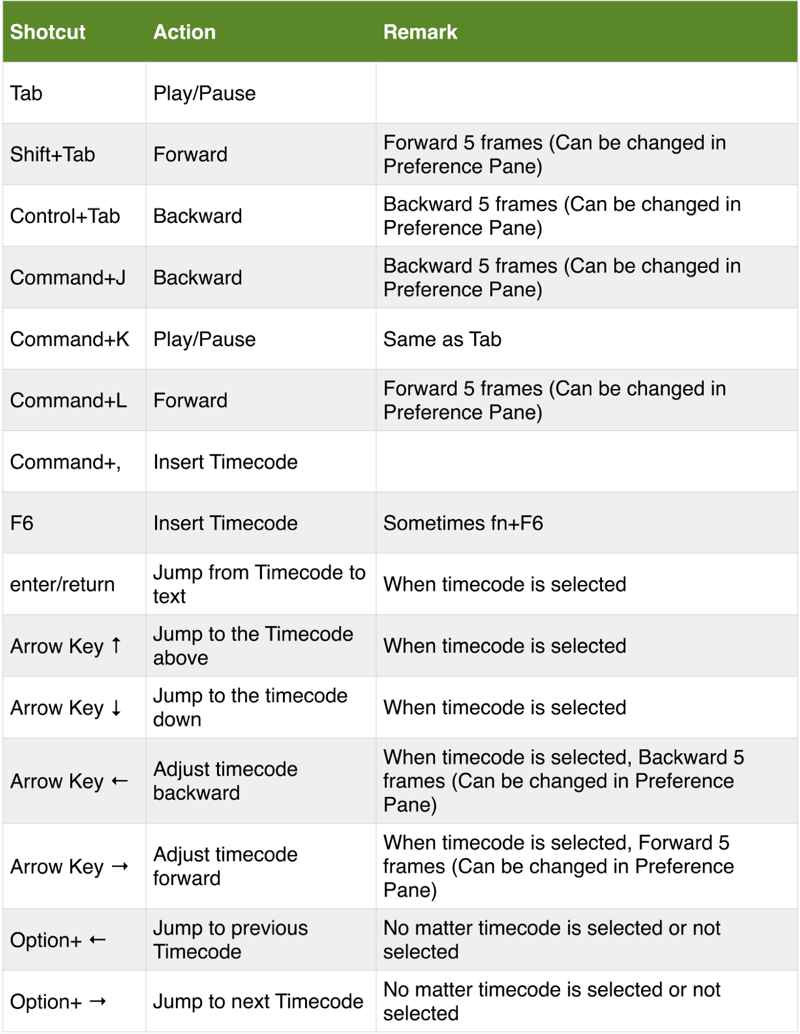
Screenshots
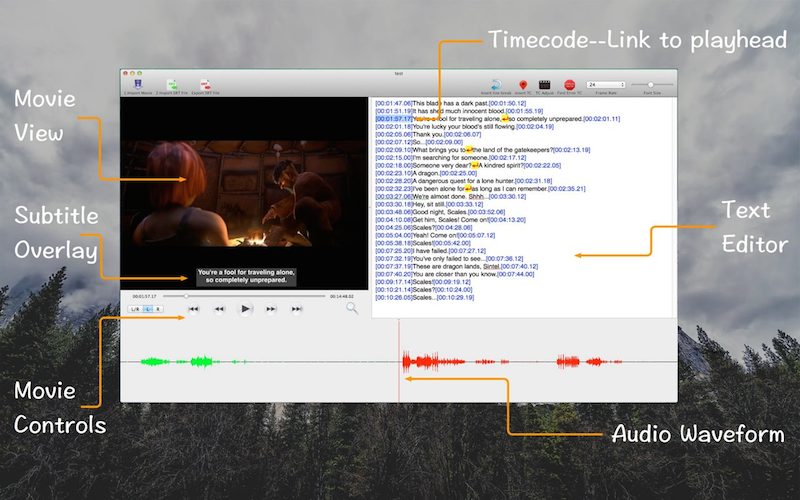
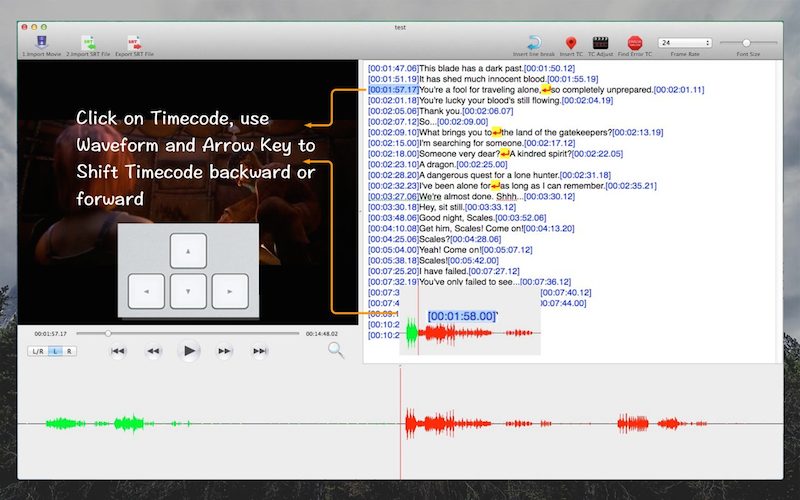
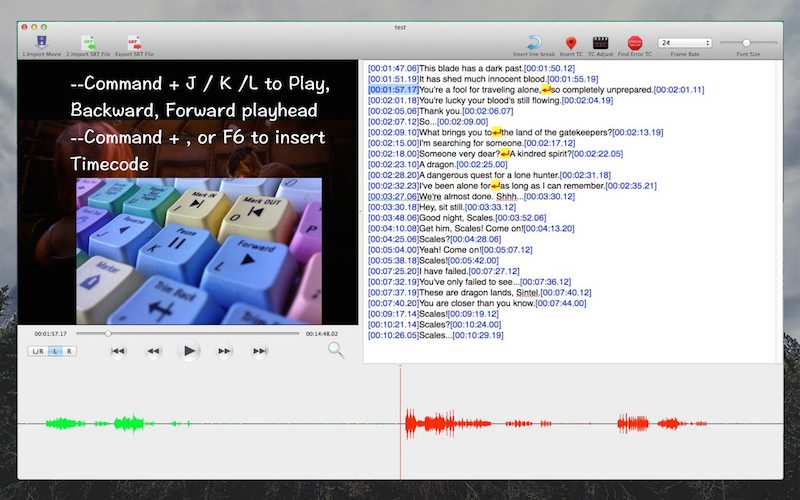
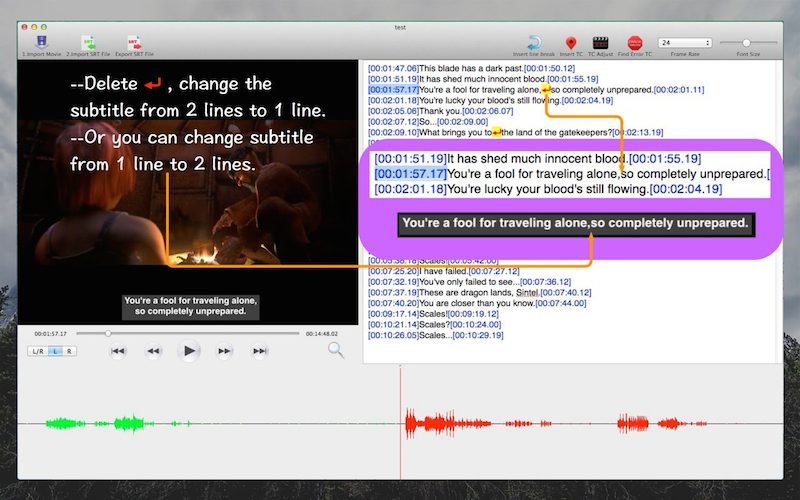
Customer Reviews